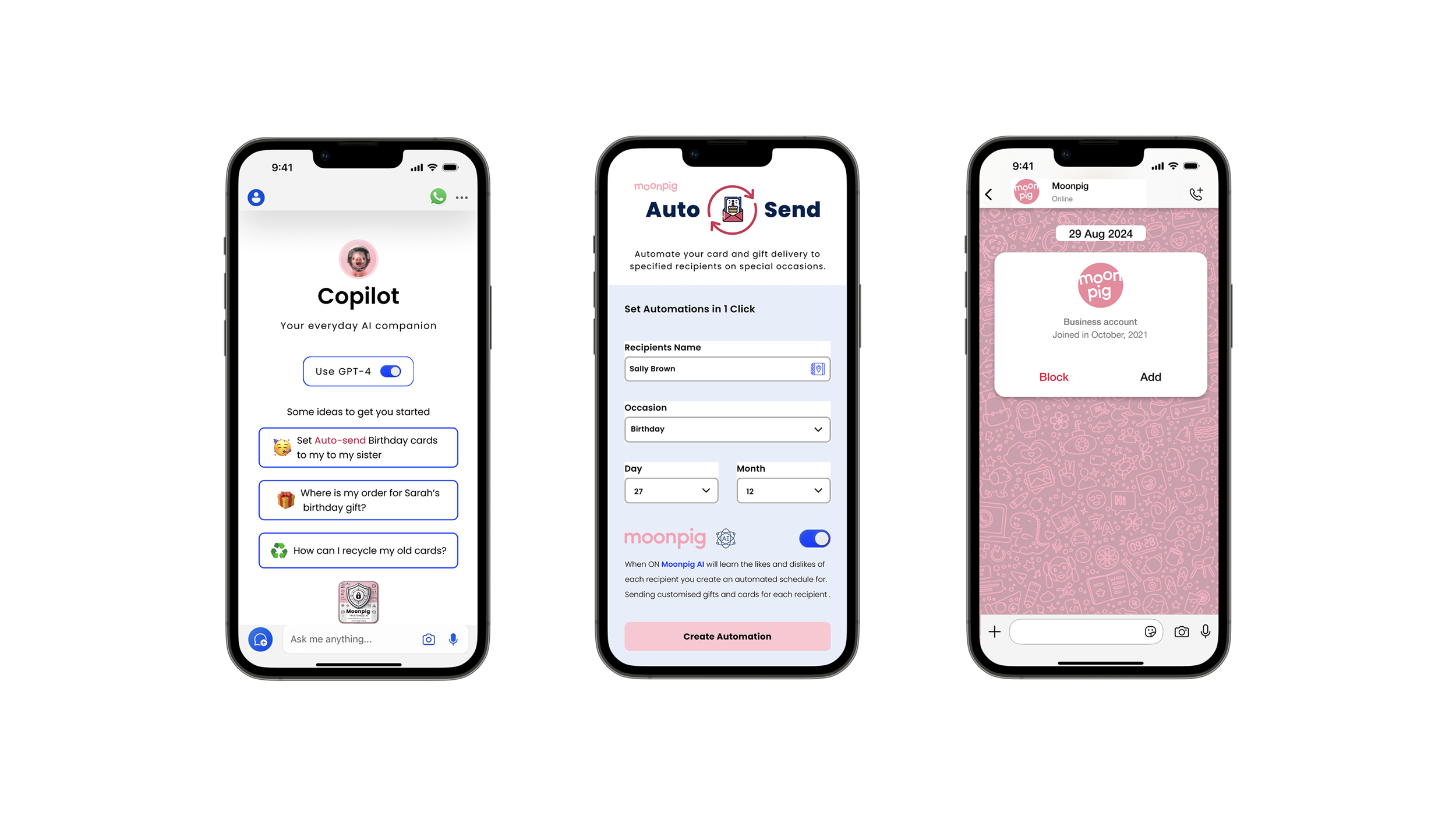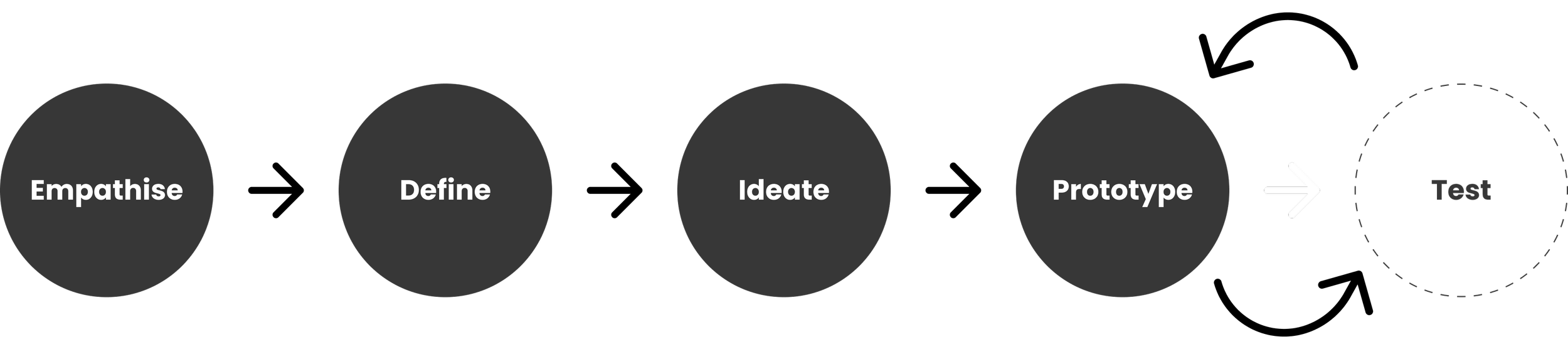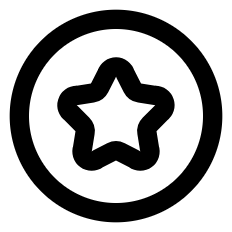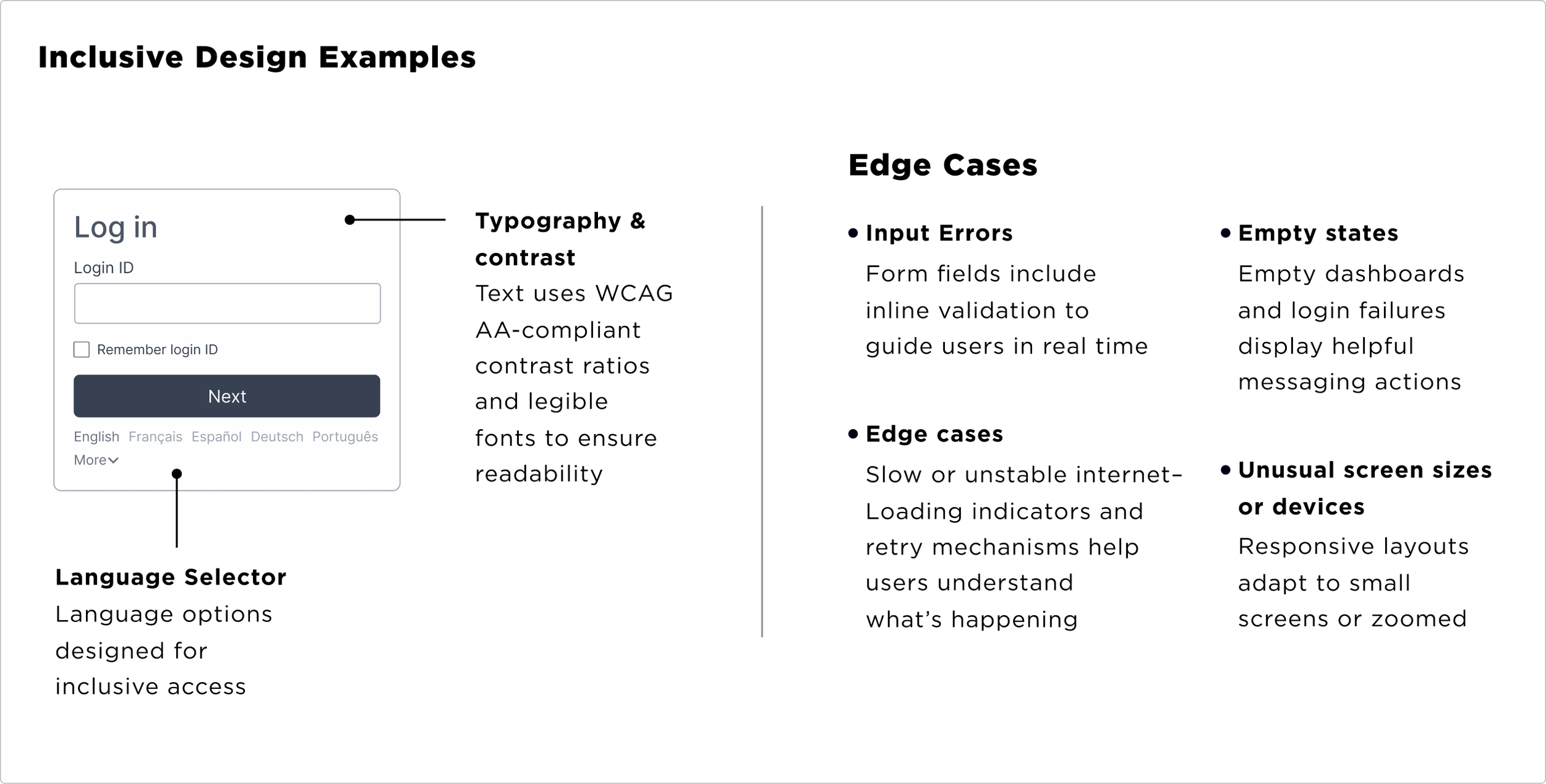The Moonpig Initiative:
Revolutionising Online Gifting with AI
CLIENT
Moonpig
Moonpig is a global leader in online gifting, offering personalised cards, gifts, and seamless international delivery since 2000.
INFO
Team
Lead UX/UI Designer
Role
AI Design Consultant - Research & Insight - User Experience Design - User Interface Design
Dates
9 Weeks
OVERVIEW
Problem
Traditional methods at Moonpig, such as manual tracking, limited personalisation, and static support systems, fail to meet evolving user expectations. These gaps lead to delivery delays, customization errors, and suboptimal customer experiences.
Outcome
The implementation of AI-powered solutions, including the Moonpig CoPilot and Auto-Send features, offers enhanced personalisation, operational efficiency, and user satisfaction. These tools revolutionise the gifting experience through automation and predictive analytics.
THE PROCESS
5-day design sprint based on the methodology that includes 5 stages – However, due to this being a design task validation tests are incomplete.
Empathise
I researched user frustrations with Global Relay’s login, including confusion between SSO and password, unclear logout behaviour, and frequent errors.
Define
I narrowed these down to core issues — lack of clarity, inconsistency across flows, and poor mobile ex — and set UX goals around simplicity, trust, and speed.
Ideation
Explored solutions like a single ID field, auto-detecting login type, and clearer error handling. Sketched flows and prioritised the most user-friendly.
Prototype & Test
Built wireframes and an interactive prototype. Simulated errors, slow internet, and SSO redirects to refine flow and copy, with usability testing planned.
PROBLEM SPACE
Understanding the
Problem Space
Moonpig users encounter several challenges that hinder their experience. Delivery delays create frustration, especially for time-sensitive occasions. Limited functionality in the mobile app reduces accessibility and convenience for users on the go. Additionally, personalisation options feel restrictive, failing to capture the unique preferences of each user. These issues result in missed opportunities to enhance customer satisfaction and engagement, underscoring the need for innovative, AI-driven solutions.
What is working?
Established reputation, customer loyalty, and accessible web/mobile platforms.
What is not working?
Static customer support, ineffective personalisation, and limited
international scalability
Potential enhancements
AI-driven personalisation, automated features, and real-time assistance.
Streamline the gifting process through AI automation?
Enhance personalisation without compromising user privacy?
Ensure scalable, eco-conscious, and efficient delivery systems?
OPPORTUNITY: HOW MIGHT WE
USER PERSONAS
KEY CHALLENGES
SHAPING DESIGN APPROACH & PRIORITIES
These UX pillars served as my north star, guiding decisions to ensure security, clarity, and ease throughout the login experience.
IMPROVING THE UX FLOW
I mapped decisions, friction points, and recovery states to refine the login flow before wireframing, making it clearer, more secure, and easier for users to recover from errors.
WIREFRAMES
Low-fidelity wireframes exploring structure, flow, and error handling — focusing on clarity, guidance, and trust across all login scenarios.
UX MICROCOPY
Clear, human-friendly language was designed to guide users, reduce confusion, and provide reassurance across login, error, and progress states.
Global Relay’s unified login—featuring single ID entry, company-hosted sign-in, error handling, and streamlined dashboard access.
Testing Prototype (Live)
ACCESSIBILITY & EDGE CASES
Designing with inclusivity in mind, I planned for accessibility standards and accounted for real-world edge cases to ensure resilience across devices and contexts.
Hi-FIDELITY PROTOTYPES
Simple Login/Access Granted
A frictionless experience from login to dashboard access, designed to build user confidence with straightforward actions and success confirmation.
Company Hosted Login (SSO Redirect)
Clear, supportive messaging guides users through the initial login process, with fallback options like Retry and Get Help in case of SSO issues.
Global Relay | Unified Dashboard
The Unified Dashboard gives users instant access to all Global Relay tools in one place — simplifying tasks with a clear, streamlined interface.
Validating further
-
Usability Testing & Validation
With more time/resources, I’d conduct moderated usability testing to validate the login flow—focusing on how users navigate the system, handle errors, and interact with accessibility features in real scenarios.
-
Data-Driven Iteration
Future iterations could benefit from real-time user data and analytics to refine error states and better support user recovery from friction points.
-
Progressive Login Features
I’d explore progressive onboarding, biometric authentication options (if applicable), and deeper personalisation of the login experience for global enterprise clients.
-
Scalability & Platform Expansion
To ensure consistency and security, I’d scale the solution across web, tablet, and dashboards with responsive layouts, session continuity, and accessibility compliance.